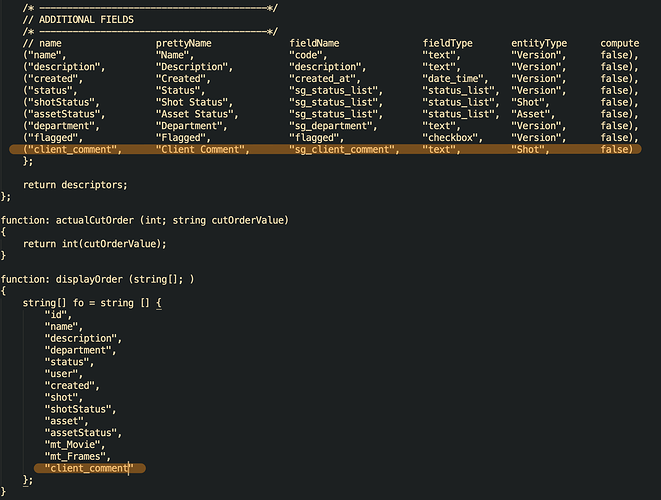Let’s say that you’ve seen the Shotgun Info overlay and you love it but you’re also curious if it’s possible to modify what’s displayed. The answer is yes, of course!
So what do I mean by Shotgun Overlay? If you go to RV -> Shotgun -> Shotgun Info or press shift + i you’ll get a little HUD display like so:
To configure this widget, head on over to RV_INSTALL_PATH/PlugIns/Mu/shotgun_fields_config_standard.mu. Please copy this file somewhere where you don’t mind overriding your changes. If you have already copied this config somewhere and have added custom fields to it, please modify that file instead!
Here in this config you can define which columns you would like for Shotgun Integration package to know about, so that you can store it in the tracking.info attribute of per-source property. This is useful for other plugins if you want to cross-use this info, but it’s also useful for Shotgun Info.
These columns are in the fieldDescriptors function, and the best place for overlay widget is in the Additional Fields section. Other sections are specifically for Screening Room to work correctly, so it’s useful to separate non-essential columns into the freeform Additional Fields.
Now that you’ve added your special column, you will need to add the name of your field into the displayOrder function in order for it to appear in the Shotgun Info widget.
In the end you should have something like this:
Once you’ve edited this file to suit your needs, put it in the Mu folder somewhere in your RV_SUPPORT_PATH. You can find more about the default support paths and how they work here: RV Hierarchical Preferences Support.
Hope this helps!
Alexa