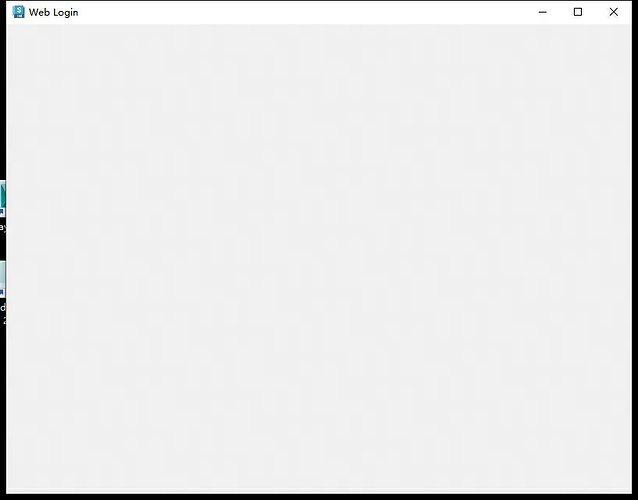Hi everyone,
We have a workaround for the blank white login page. It seems to be due to an OpenGL/Qt issue.
One of my colleagues has mentioned that once in a while they need to have the user turn off GPU acceleration on their machine.
So the steps would be:
- Sign Out of the SG Desktop
- In a terminal, type :
export QTWEBENGINE_CHROMIUM_FLAGS="--disable-gpu"
- In that same terminal, start the SG Desktop :
/Applications/Shotgun.app/Contents/MacOS/Shotgun
- you should be able to login to your site with the Web browser, and not get a white page
Hopefully this will handle this issue, until we have a version of the SG Desktop with a different Qt build.
-Patrick
1 Like
Solves my problem. Thanks!
Updating SG Desktop worked for me.
Same issue here when using Windows.
Tried upper solutions, but no luck.
Is there any way to fix it?
The issue I had was a MACOS issue related to a bug in curl 8.4: curl_global_cleanup/curl_global_init cycle leads to non-working SSL with libressl · Issue #12525 · curl/curl · GitHub that Apple is using in Ventura 13.6.4.
Don’t know if that helps since you are using Windows.
We had the same issue on Linux due to Qt library incompatibility. In the new version of Desktop, the sign in happens through the browser. Not sure if it works the same on Windows.
Signing in through the app session launcher is such a massive improvement 
Thanks mgoetsch.
Solved by install Create app.
It functions correctly on Create. Then, after login with Create. It seems like we skipped the login phase in Desktop app when launching it.
1 Like