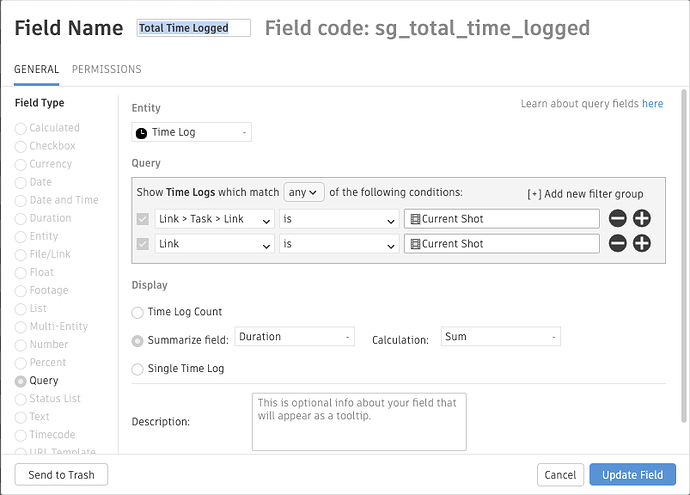I’ve heard other studios (or specific projects) want to track hours on a Shot or Asset level instead of a Task level. It sounds like others could make use of the same information so I thought I’d make a forum post about it. If you are doing it that way, you’ll want to set up the TimeLog entity to it capture time from a those entities.
Keep in mind that to enter in TimeLogs from a Shot or Asset, users will have to do it from TimeLog page.
To set up the ability to log time from a Shot or Asset, you’ll want to go to the TimeLog entity page, and right click on the Link field. This field tells us what a TimeLog is allowed to linked, or associated, with. By default, we link to Tasks and Tickets. If you want to add Shots and Assets to the mix, click the boxes for those entities. Keep in mind that these settings are site wide, not project specific.
Next, go to your Shot or Asset page and create a query field. The query should look something like this:
That should give you the sum of everything logged to the Shot or Shot’s linked Task. To enter in time, a user can click the number in the new column.

A TimeLog window will pop up showing a list of all TimeLogs returned by your query. You can just click on the Add Time Log button to enter a new time.

If you want the same for Asset, create another query field on that entity… The query field settings are site wide as well, not project specific, however, if you want the field to only show up per project, you can do that with Project Tracking Settings.
Hope that helps! Let us know if you have further questions