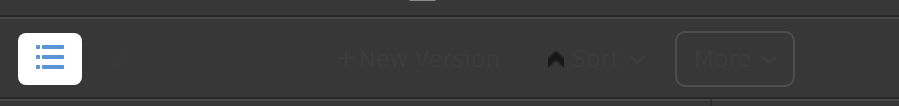Hello there,
I’m getting reports from multiple users that the Media pages in ShotGrid have the wrong color text. It’s a dark grey almost imperceptible against the background color of the page.
Here’s an example of what the buttons in the toolbar look like:
It kind of appears like the buttons and text in some other areas are stuck with the light theme, while the Media page itself is forcing the dark theme.
Anyone else having this issue?
Does not seem to happen on Windows - Chrome.
This is Murad From ShotGrid team, This issue is already reported from other clients, The workaround in the meantime would be switching ShotGrid theme between light and dark modes so it refreshes back to normal.
2 Likes
This issue still exists. Has the ShotGrid team taken any steps to address it?
My producers are becoming confused and irritated due to this issue, and I’m tired of addressing it!
Is the issue still persist after the users changes the ShotGrid theme, if so, can you Contact Autodesk Support and mention the users affected.
The issue is indeed solved by toggling their theme between light and dark.
That wasn’t my point though, I have to walk through the solution with team members each time it occurs, when and if they report it to me. The solution is straight-forward until you realize that the theme button is hidden on all Media pages where the issue actually occurs, haha. Normally this would be as simple as me saying “toggle your theme between light and dark”, but then, users that are having this issue are looking AT the Media page.
12 days is a long time for a minor issue like theming to persist in a web product. It’s frustrating for me that this issue is on my plate at all. Hence, my bumping this thread. I might bump it again in another 12 days too!
As an addition here, this issue also appears on client review shares as well as in the Media App, e.g. in the comment field where the preview text is black on dark grey bg.
Not sure, if that happens for client users though, but they actually can’t toggle between the two modes to fix the issue, as they can only access the client review page where the toggle is not possible at all. So if this issue occurs for clients, they can’t use this workaround.
Cheers!
1 Like
This issue still exists, I’ve had some more users pointing out the difficulty of seeing their text and buttons on certain pages. The Client Review comment field has come up as @MarcelTie mentioned.