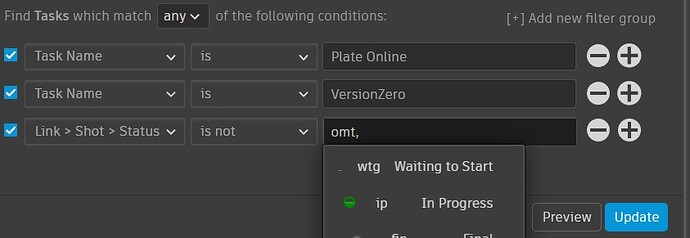Heya,
I’m having issues with creating task completion graphs % and graphing in general. In order to clean up some of the data I would like to exclude tasks that have linked shot status of OMIT. But when I attempt to update filter setting in the graph widget the setting doesn’t take.
Here is the filter setting I am attempting to set:
Here is the result when I ‘update’ that filter:
Any thoughts on how I should adjust my approach? We currently do not have status automation setup across our SG as yet.
Cheers
Heya Stu!
On my phone but I think you need to create separate filter groups with each task name and (is not) status. With the filter group set to “all”
Michael
Yeah @mhatton is exactly right.
Alternatively, a bit more involved a change would be to use a task type entity linked to the task.
Many studios go with this direction, so you still have the Task Name but then a task type assigned to the task, which can be (I’ve seen it) basically the same as the task name.
The pro’s of this are twofold in that:
- You can easily filter in/out (in this case you’d need just one filter line)
- Task Names are mutable, so generally not good to filter by as they can change, but a linked entity will always stay the same.
Even if you change the task type name, all filters will follow that change.
A secondary benefit is speed, in that any time you search for text that’s actually quite a hard task to compute (depending on how many things you’re searching) but filtering for a linked entity is much quicker.
Thanks @mhatton and @MatteoVeglia that seems to get me the result I am looking for. We’ll chat internally about the task type entity approach suggestion.
Stu
1 Like