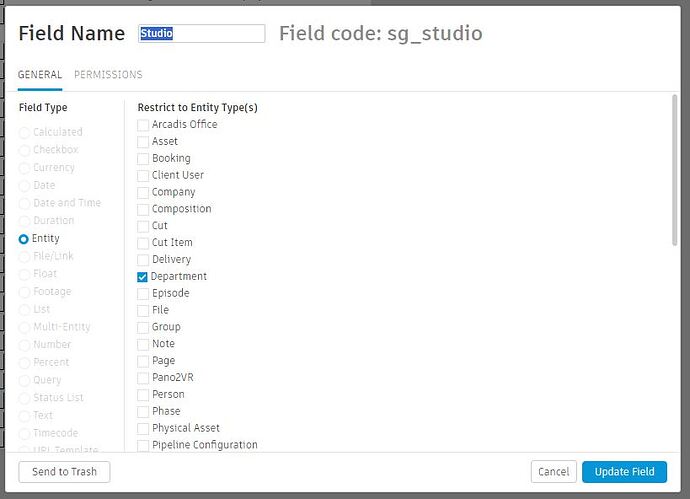I’m designing a custom page for our projects. One of the fields added to our Projects is department. When I try to add this field to the custom page, using the fields widget, that field is not shown in the list of available fields.
Is this a known issue?
Double-check the Department field belongs to the Project entity, and also check visibility is turned on
I’m not sure what you mean by check the visibility of the field? Maybe these images will help explain the issue.
-
Field is added to the project entity.
-
Field is defined as the department entity
-
It shows up on the grid views for projects
-
But is not available to add as a field to the field widget for canvas pages
Aah, those pics help a lot! Much clearer.
But no idea why it wouldn’t be showing in the Canvas page… looks like a bug.
Best to make a ticket to Autodesk: